We use Google every day and it is the most commonly used search engine. Thousands of users are using Google apps, devices and tools. However, there is a lot more to Google than we think. It has plenty of hidden secrets and fascinating features some of which are useful, others entertaining and some which are both. Read on to discover 10 of these hidden, super-cool features.
10. Track your flights
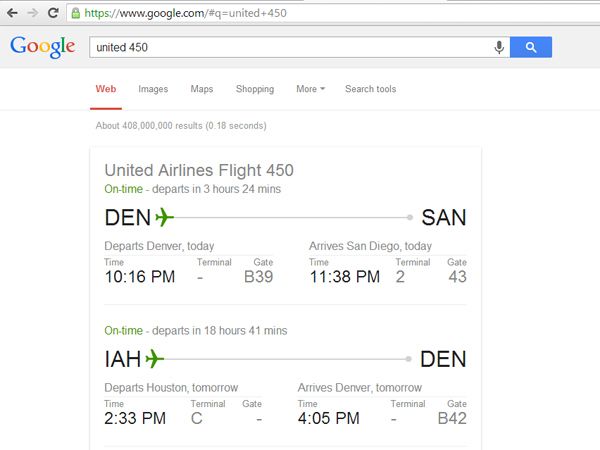

If you are bored but left your PSP somewhere else, Google has the solution: you can just play games on YouTube! Just go to YouTube, pick a random video, and simply type 1980. This will automatically bring up a missile defense game where you will have to protect your video from an incoming attack! If you fail, your video will crack apart. This is also the perfect way to kill time while waiting for your video to buffer. It also gives you something fun to do while you wait for something else online.
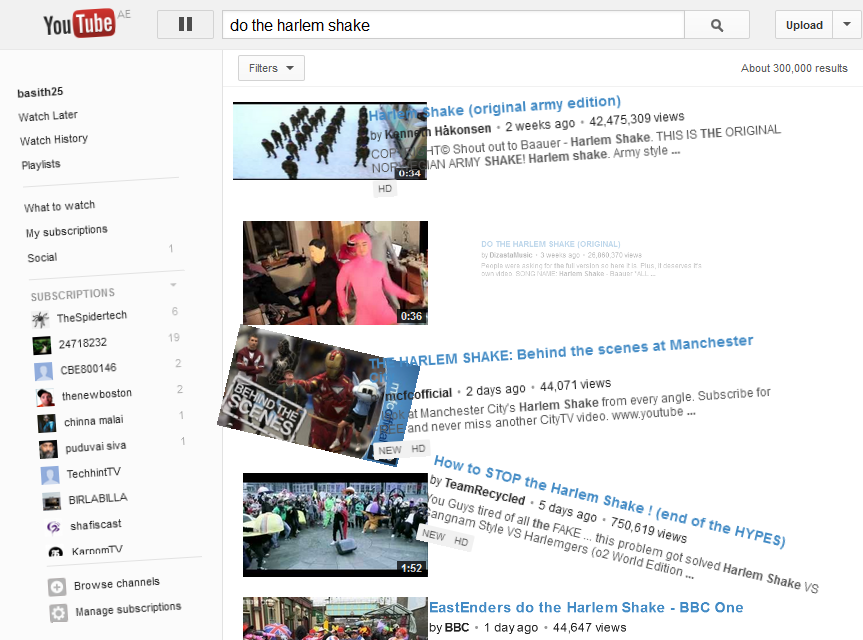
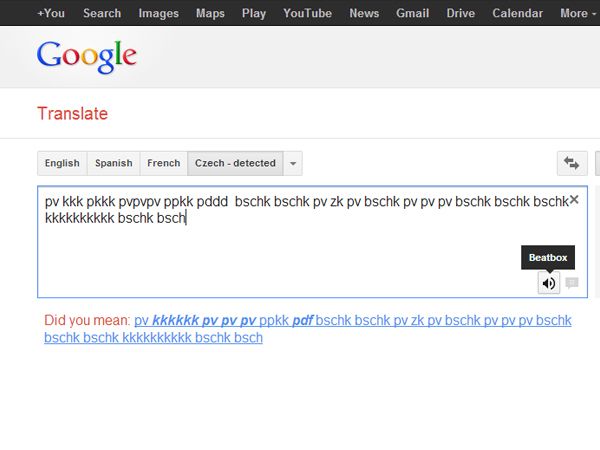
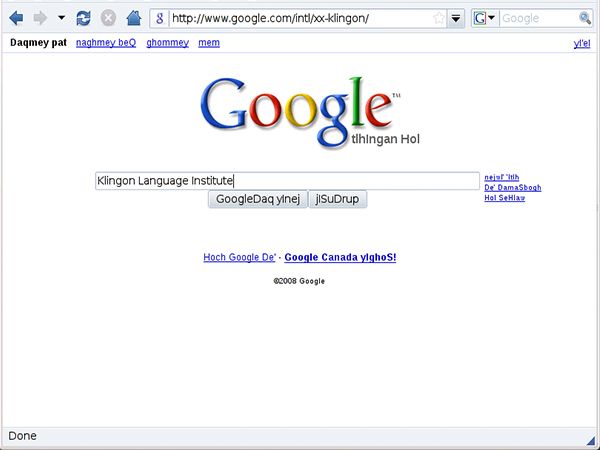
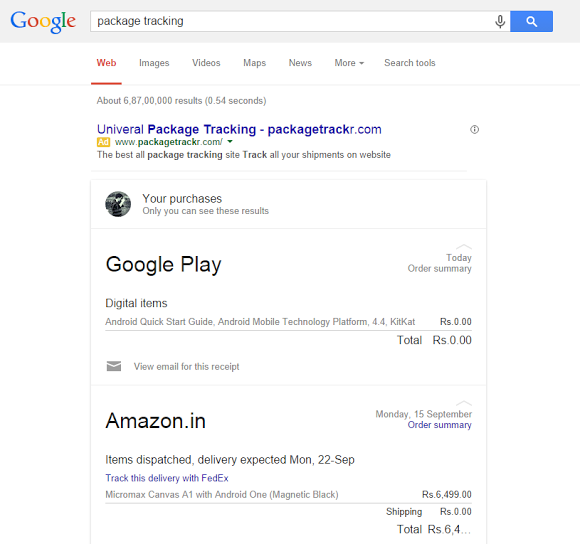

If you add a tilde (~) to your search terms will let Google include any synonyms and related terms you may have missed. This will give you better results and help you find exactly what you are looking for.
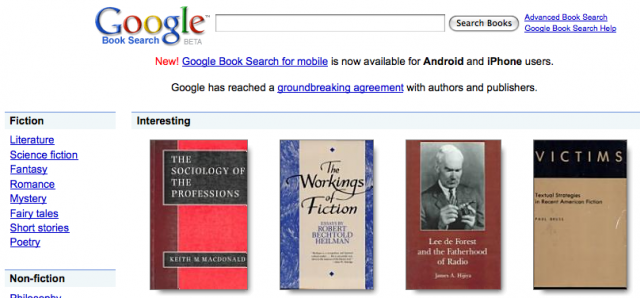
Google Book Search lets you browse through classic works of literature, right from your computer. You can now skim through books at home before deciding if you want to buy them. This is a good idea as it allows you to choose what book you want to buy or borrow firsthand.
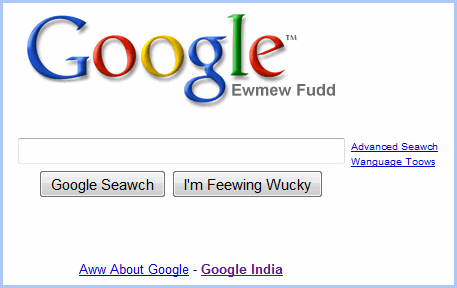
Google Preferences will let you browse in ANY language you want. That includes Elmer Fudd. This is a trick your kids will just love. Just go to Preferences, click “Language” and choose “Elmer Fudd”.
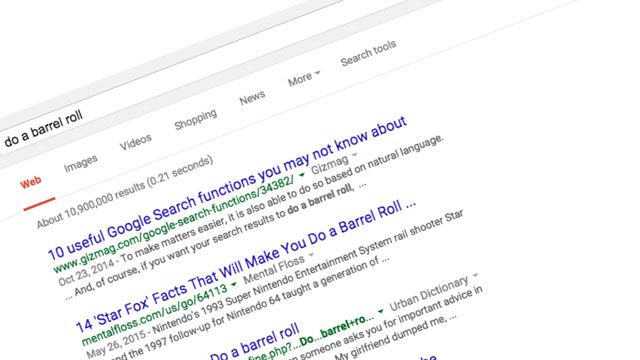
10. Track your flights
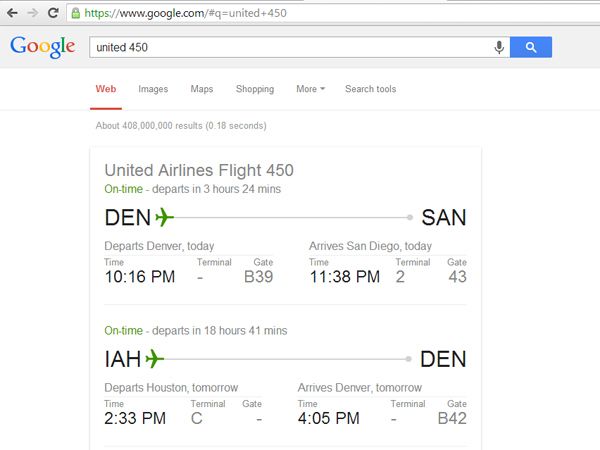
Image Credit: https://www.pinterest.com/pin/565553665682269489/
Flight tracking is an immensely useful feature provided by Google. All you have to do is type the airline name and flight number into the search engine and you can instantly see the arrival and departure times right in the results. You can now find out all the information about any flight without going to the airline website.
9. Play games on YouTube

If you are bored but left your PSP somewhere else, Google has the solution: you can just play games on YouTube! Just go to YouTube, pick a random video, and simply type 1980. This will automatically bring up a missile defense game where you will have to protect your video from an incoming attack! If you fail, your video will crack apart. This is also the perfect way to kill time while waiting for your video to buffer. It also gives you something fun to do while you wait for something else online.
8. Harlem Shake
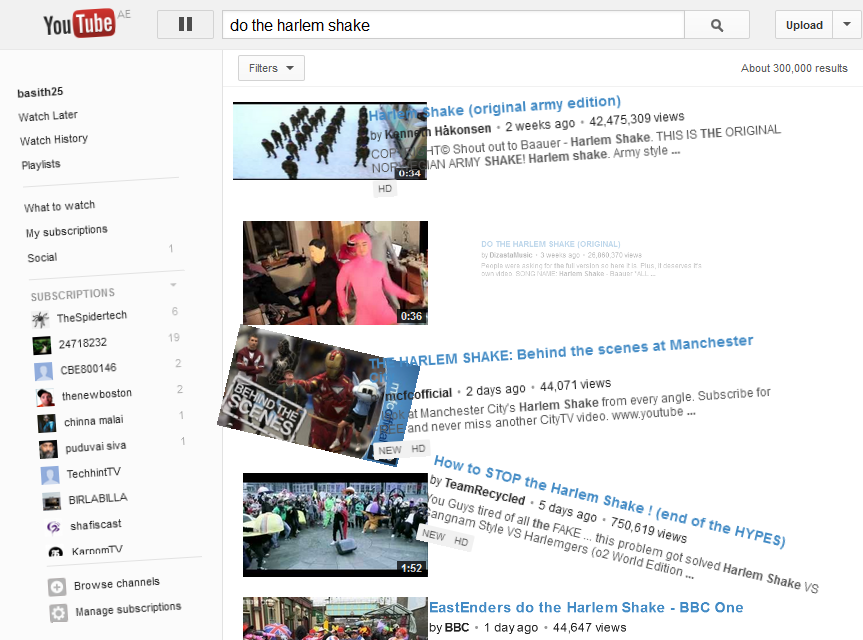
Image Credit: https://www.pinterest.com/pin/565553665682269489/
There’s a lot more to YouTube than meets the eye. It also has a huge number of Easter eggs that are fun finding. Type ‘do the Harlem shake’ on YouTube and check out what happens. Besides having countless Harlem shake videos, YouTube can even do the Harlem Shake!
7. Beatboxing
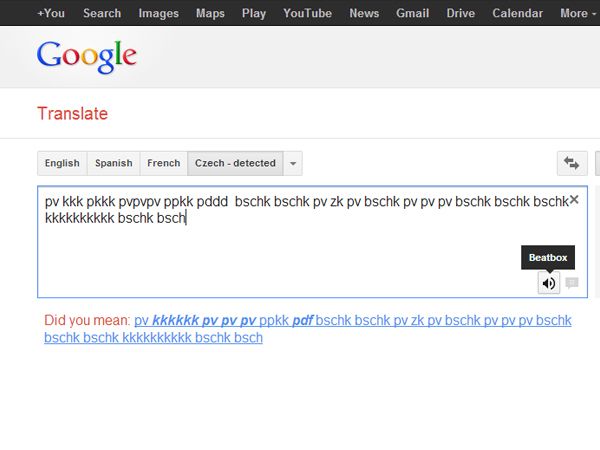
Image Credit: https://www.pinterest.com/pin/565553665682269621/
Google Translate has even mastered the art of beatboxing. If you put a chain of random letters in Google translator, then you will notice that the “Listen” button in Google translator has changed to “BeatBox”, which means that Google translator will make the written letters sound like a beatbox. You just need to paste “pv zk pv pv zk pv zk kz zk pv pv pv zk pv zk zk pzk pk pvzkpkzvpzk kkkkkk bsch” into the translation box and click the listen button. Amazing, isn’t it?
6. Search in Klingon
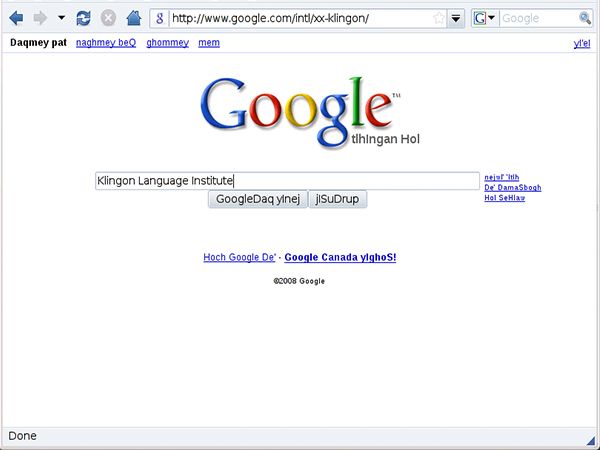
Image Credit: https://www.pinterest.com/pin/524036106616977111/
This is a must try for all the hardcore Trekkies out there. Google has a Klingon search engine and if your Klingon isn’t perfect, Google has their own Klingon translator and dictionary to help you out. This helps add a Klingon vibe to your search engine.
5. Track Packages
Image Credit: https://www.pinterest.com/pin/164522192612108855/
While waiting for your package to be delivered, you can now easily check to see its exact location. You don’t have to log onto any websites and just do it directly now. Just enter any package tracking number into Google to see where it is. Now there’s no need to log in to the USPS, UPS, or FedEx website. Leave it to Google, and you’ll get all the details you need.
4. Synonym Search with a Tilde

If you add a tilde (~) to your search terms will let Google include any synonyms and related terms you may have missed. This will give you better results and help you find exactly what you are looking for.
3. Hit the books
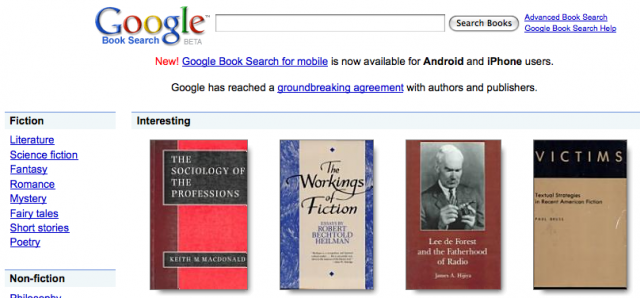
Google Book Search lets you browse through classic works of literature, right from your computer. You can now skim through books at home before deciding if you want to buy them. This is a good idea as it allows you to choose what book you want to buy or borrow firsthand.
2. Search like Elmer Fudd
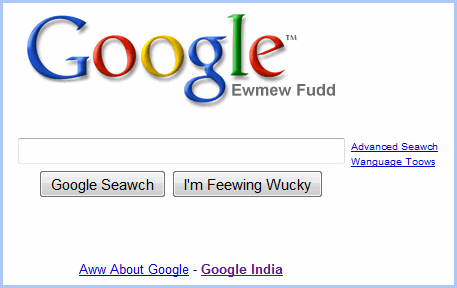
Google Preferences will let you browse in ANY language you want. That includes Elmer Fudd. This is a trick your kids will just love. Just go to Preferences, click “Language” and choose “Elmer Fudd”.
1. “Do a barrel roll”
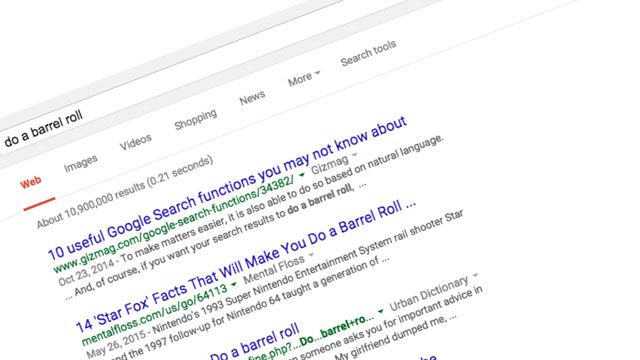
Image Credit: https://www.pinterest.com/pin/525443481502546969/
This trick is simple, but not widely known. Which is surprising because it’s hilarious. If you enter in the search box of Google the phrase “do a barrel roll”, your Google page will roll around in the screen like it does in some classic games after winning a certain level or stage
.
.
Comments
Post a Comment
Tell us what you think